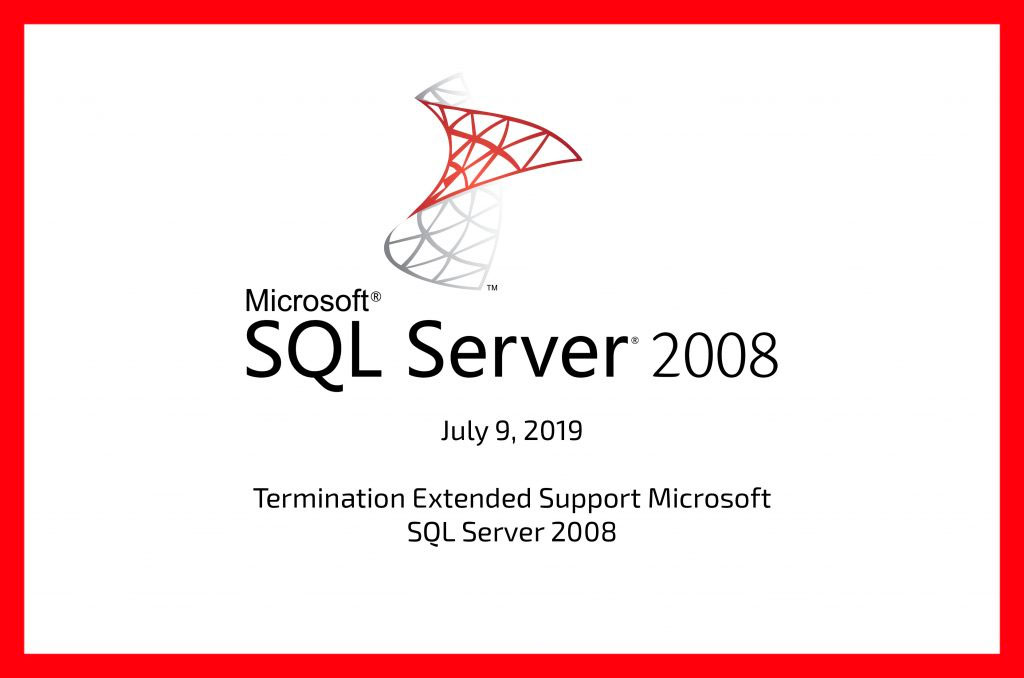
09 Apr SQL Server 2008: end of support
From 2008 onwards, Microsoft appears every two years with a new version of SQL Server. A new version means new functions, a better security model, a more efficient database engine, etc. For example, you can, unlike previous versions, install SQL Server 2017 on Linux and Docker.
Since there are many changes in the SQL landscape, this also means that the support for the previous versions does not remain endless. With effect from July 9, 2019, Microsoft will terminate ‘Extended Support’ for SQL Server 2008. From that moment on, common problems can only be solved by using Self-help Online Support (which is usually available for a minimum of 12 months after the termination), own knowledge, FAQ, troubleshooting tools and other sources. The termination means no more updates and no more support, but more security and compliance issues for companies that do not migrate to newer options. The following table shows when which SQL Server version ends up in ‘Extended Support’ and when they are at the end of life, meaning when ‘Extended Support’ stops.
| SQL Server Version | Release Date | End of Mainstream Support | End of Extended Support |
| SQL 7 | Mar 01 1999 | Dec 31 2005 | Jan 11 2011 |
| SQL 2000 | Nov 30 2000 | Apr 8 2008 | Apr 9 2013 |
| SQL 2005 | Jan 14 2006 | Apr 12 2011 | Apr 12 2016 |
| SQL 2008 | Nov 6 2008 | Jan 14 2014 | Jul 9 2019 |
| SQL 2008 R2 | Jul 20 2010 | Jan 14 2014 | Jul 9 2019 |
| SQL 2012 | May 20 2012 | Jul 11 2017 | Jul 12 2022 |
| SQL 2014 | June 5 2014 | Jul 9 2019 | Jul 9 2024 |
| SQL 2016 | June 1 2016 | Jul 13 2021 | Jul 14 2026 |
| SQL 2017 | Sep 29 2017 | Oct 11 2022 | Oct 12 2027 |
Mainstream support vs extended support
During the ‘Mainstream Support’, you receive full support: service packs, cumulative updates and hotfixes are all available. After a period of 5 years, the version ends up in ‘Extended Support’. This means that Microsoft stops adding new features, stops expanding support, and the service packs are not available anymore. The cumulative updates will decrease but the hotfixes will still be available.
- A hotfix fixes a single issue and has not been extensively tested.
- A cumulative update is a rollup of several hotfixes and has been tested as a group.
- A service pack is a rollup of several cumulative updates, and in theory, has been tested even more than cumulative updates.
Our recommendation
Our recommendation is to upgrade to a higher version, with the most recent version being Microsoft SQL Server 2017 (14.x). Why do we recommend that? Well, it is obvious the higher the version, the longer your SQL Server can profit from support without migrating. Depending on the client’s choice, it is possible to make a decision between on-premises or the cloud.
A direct upgrade from the following Microsoft SQL versions is possible to Microsoft SQL Server 2017:
- SQL Server 2008 SP4 or later
- SQL Server 2008 R2 SP3 or later
- SQL Server 2012 SP2 or later
- SQL Server 2014 or later
- SQL Server 2016 or later
Upgrading to Microsoft SQL Server 2014 and Microsoft SQL Server 2016 is also possible. A side note is that Microsoft SQL Server 2014 will also end up in extended support on July 9, 2019. So if possible, we advise you to upgrade to the most recent version.
Other solutions
If due to circumstances, the database still has to run on version Microsoft SQL Server 2008, there are the following options:
- Migrate with version 2008 to Azure
- If you still have a Software Assurance license, Microsoft offers the possibility to host their workload on Azure Virtual Machine. They offer Extended Security Updates for a maximum of 3 years at no extra cost compared to standard Azure VM prices.
- A second possibility within Azure is to move the workload to Azure SQL Database Managed Instance. This does not require extensive security updates because this is a fully managed solution.
- For customers who would like to stay on-premises and need extra time to upgrade to a newer version, a maximum of 3 years extended security can be purchased. But this option is only available for customers with a Software Assurance license, which needs to be paid annually.
Any questions or doubts about how this will impact your Microsoft SQL Server environment? Missing some additional details? Just ask us for more information or help about an upgrade or extension of support for Microsoft SQL 2008.
